Custom Digital Signage
Discover Video has made it very easy for you to create unlimited custom digital signage displays.
While other systems require you to learn new proprietary signage authoring tools, we have created a simple add-in for PowerPoint.
Just about everyone knows how to use PowerPoint. Whether you are an expert with animations and transitions or just getting started, PowerPoint is used everywhere. Even Google Slides seems familiar because it looks and acts like PowerPoint, and you can export Google Slides as a PowerPoint file.
PowerPoint has a ton of built-in templates and it’s easy to create your own. There are hundreds of fonts, colors and a huge library of royalty-free clip-art. Animations are built-in. Transitions between slides is built-in and easy to use. And you can insert full motion HD video clips in your PowerPoint. You can record narrations, include audio, and you can record your own display time for each slide when you run a show.
Update and Replace Digital Signage
Imagine you create a PowerPoint for daily news and announcements. Maybe the first slide is “Welcome,” followed by today’s schedule, news and updates, lunch menu, and the tip of the day. You spend a lot of time making it perfect: cool animations and slide transitions give it that professional “pop” to get the attention of your audience.
You publish it to your DEVOS system and it is now playing on your SignStick Digital Signage displays.
Tomorrow you open the same PowerPoint and just edit a few things. Maybe a new lunch menu. Maybe a new tip of the day. The edit only takes you a few minutes.
When you publish it, all the displays change with your update. No logging in to the system. No adjustment of playlists. No drama. One click update.
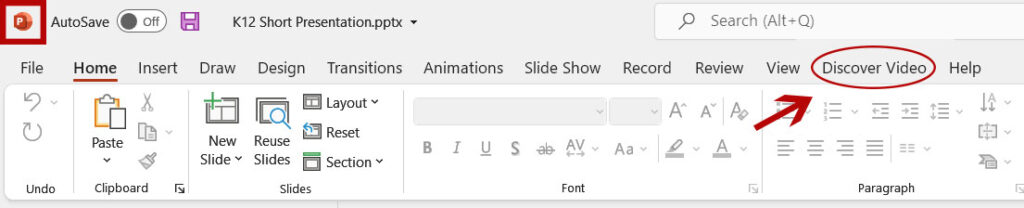
Discover Video PowerPoint Plugin

We even have a few simple PowerPoint templates for you. You can also do a quick web search and find hundreds of free PowerPoint templates.
Simply install, enter some one-time settings, and you are good to go. The Add-in converts your PowerPoint to video and uploads it to your system with a single click! Use your new video anywhere you would use any video.
Put your PowerPoint video in a playlist all by itself or along with other live or VoD content. Mix it up with live TV feeds and web pages. Issue a Priority Alert to interrupt your signage at any time. And of course you can update your PowerPoint content with a single click.
Not Just Signage
The PowerPoint Add-in converts your PowerPoint to video and uploads it automatically. While this is great for digital signage, it is also a great way to produce tutorial content too. You will find many uses, now that it is one-click easy to do.
Enjoy!
Rich






