
Video Priority Alert Messaging
For emergencies, send Priority Alert messages directly to digital signage monitors with evacuation instructions or other important information.
Priority Alert overrides any other content that may be showing, and replaces it with your message.
Simple to Install
Just connect a DiscoverVideo SignStick® media player to the local Ethernet or Wi-Fi network to start displaying content from the DEVOS cloud server.
Once the content is cashed on the SignStick, you don’t even need an Internet connection.
Components Are In Stock and Ready to Ship
Unlimited Digital Signage Displays with Granular Control
K-12
- Lunch menus
- Overflow for school graduations
- Open house information
- Educational TV
- Bus schedules and loading status
- Announcements and reminders
Higher Education
- Special events
- Sporting events
- Lecture capture
- Campus maps
- Dining menus
- Social feeds
- Visitor info
Business
- Conference schedules
- Special speakers and events
- Company announcements and news
- Industry news
- Social media feed
- Awards and accomplishments
- Local weather
- Product display
Government & Healthcare
- Department locations
- Office hours
- Language translations
- Event streaming
- FAQ
- Holiday closings
- Community news
- Meeting schedules
- Public information
Simple to Use
With the DEVOS digital signage system each TV monitor can display unique content.
- Static images
- PowerPoint or Google Slides
- Live streaming
- Recorded video
- RSS feeds
- Webpages
- Emergency alerts
- Schedules
A user-friendly template wizard allows anyone to create dynamic signs for any monitor.
- Schedule and administer from any location.
- Change the signage through Google Slides or DEVOS.
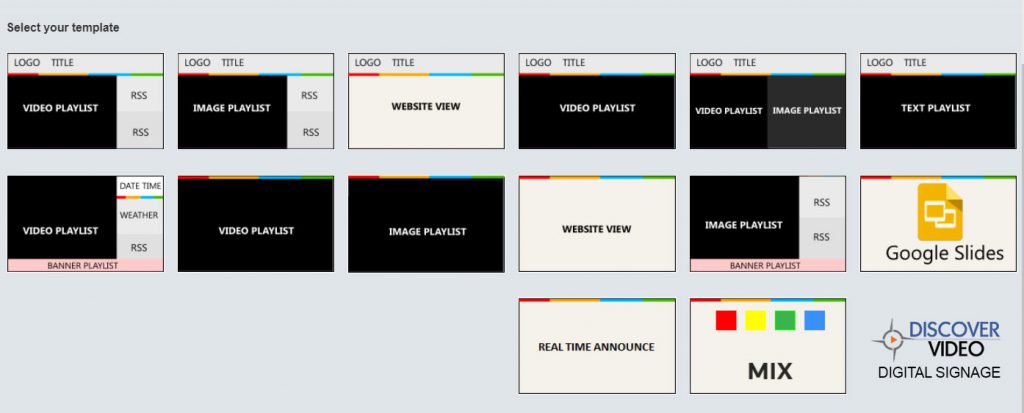
Want to Know More?
SignSticks are In Stock and Ready to Ship.
Drop us a note to order.
